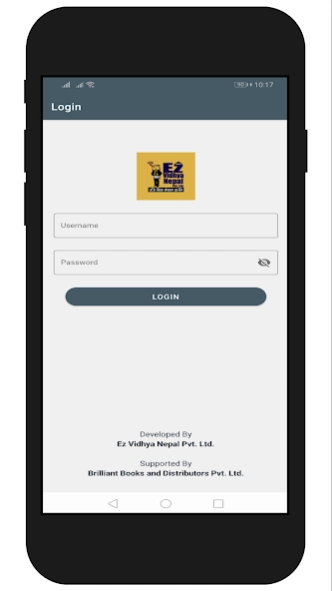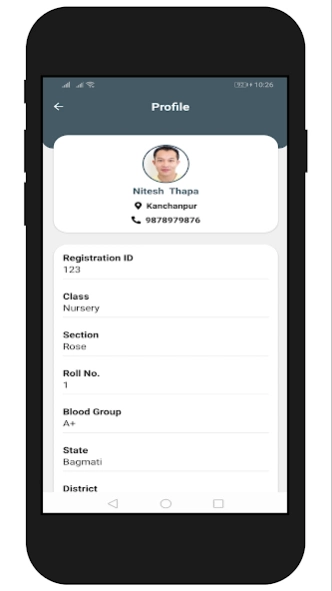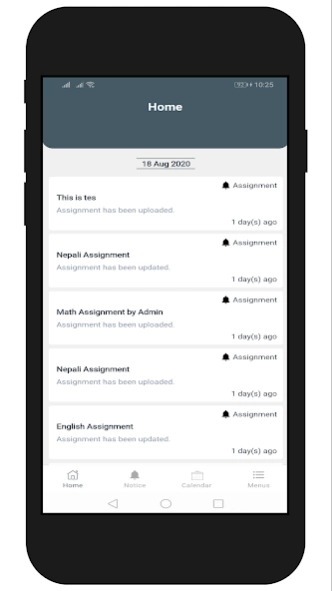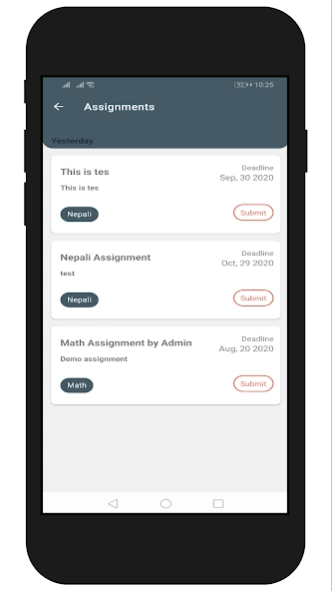Siddharth Memorial English Sec 3.0.13
Free Version
Publisher Description
Siddharth Memorial English Sec - This is the complete mobile application for school management system.
Home
- Find out information about upcoming events and programs.
- Experience dynamic media like photos, videos of different programs.
Dashboard
- Class/Exam Routine to keep student's routines.
- Assignment Update to view daily assignments.
- Attendance to be sure about their child is present/absent in school.
- Live Bus Route with GPS Tracking
- Student's profile, Teacher contact, dress code, and gallery
- Virtual Class
- Onlie Class
- Assignments/Homework
Leave Application, message privately to teachers (Message) and many more...
Notice
- School Calendar to get information on academic days, holidays, celebrations, exams, vacation and all important dates.
- News & Events to see the events happening in school.
- Attendance notifications.
Appreciation/ Suggestions
Message privately to school.
About Siddharth Memorial English Sec
Siddharth Memorial English Sec is a free app for Android published in the Teaching & Training Tools list of apps, part of Education.
The company that develops Siddharth Memorial English Sec is Ez Vidhya Nepal Pvt. Ltd.. The latest version released by its developer is 3.0.13.
To install Siddharth Memorial English Sec on your Android device, just click the green Continue To App button above to start the installation process. The app is listed on our website since 2021-08-11 and was downloaded 1 times. We have already checked if the download link is safe, however for your own protection we recommend that you scan the downloaded app with your antivirus. Your antivirus may detect the Siddharth Memorial English Sec as malware as malware if the download link to com.ezvidhya.siddharthmemorial is broken.
How to install Siddharth Memorial English Sec on your Android device:
- Click on the Continue To App button on our website. This will redirect you to Google Play.
- Once the Siddharth Memorial English Sec is shown in the Google Play listing of your Android device, you can start its download and installation. Tap on the Install button located below the search bar and to the right of the app icon.
- A pop-up window with the permissions required by Siddharth Memorial English Sec will be shown. Click on Accept to continue the process.
- Siddharth Memorial English Sec will be downloaded onto your device, displaying a progress. Once the download completes, the installation will start and you'll get a notification after the installation is finished.